Twitter is a place to connect with strangers about news and events. Facebook is a place to connect with friends, family and interest group members. LinkedIn is a network focused on career improvement, skill updates and professional connections. That makes it the perfect medium for finding ESL students who might be interested in improving their English communication level for professional purposes.
In this post we are going to look at how you can leverage LinkedIn to get ESL students for your independent online language teaching business.
Table of Contents
What is LinkedIn?
LinkedIn is the world’s most popular social media site for professionals. Account holders can create online resumes, listing their current and prior job roles, their skills, and their educational history. They can connect with other LinkedIn members, who are searchable by the above criteria and more. Members can join professional groups which match their interests.
As of 2023, LinkedIn has 700 million+ users worldwide with a significant user base in countries that might be of interest to freelance online ESL instructors:
– PR of China 57 million
– Brazil 60 million
– Mexico 19 million
– France 25 million
– Italy 17 million
– Saudi Arabia 6 million
– Japan 3 million
– S. Korea 3 million
– Taiwan 2 million
Interestingly, LinkedIn membership in mainland China continues to grow despite it no longer being “officially” available in that country.
Other important LinkedIn facts:
– 44% of users worldwide make more than $US 75,000 per year
– 75% of users are from outside the USA
– 56% of the user base are men
– 82% are less than 35 years old
– 39% of users pay a monthly subscription for premium membership
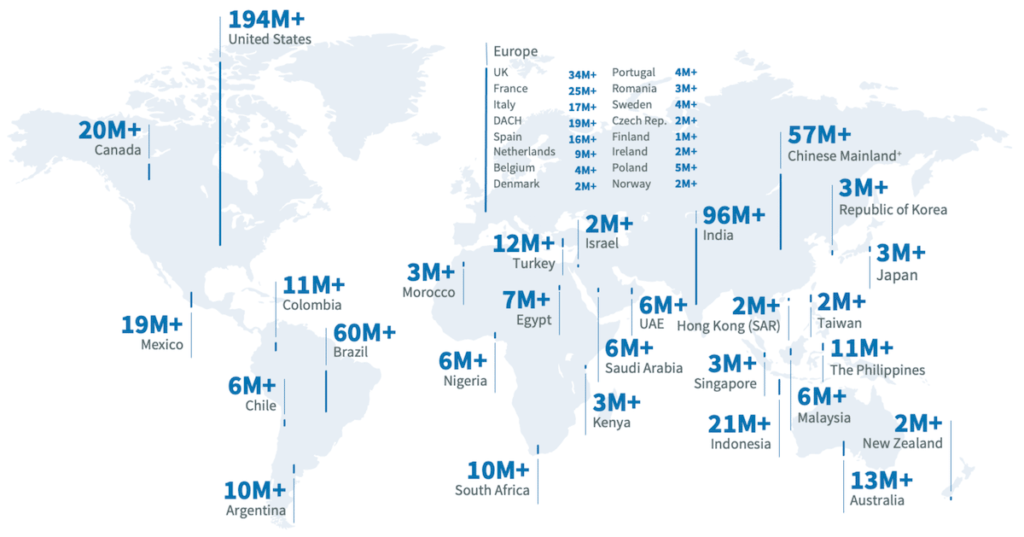
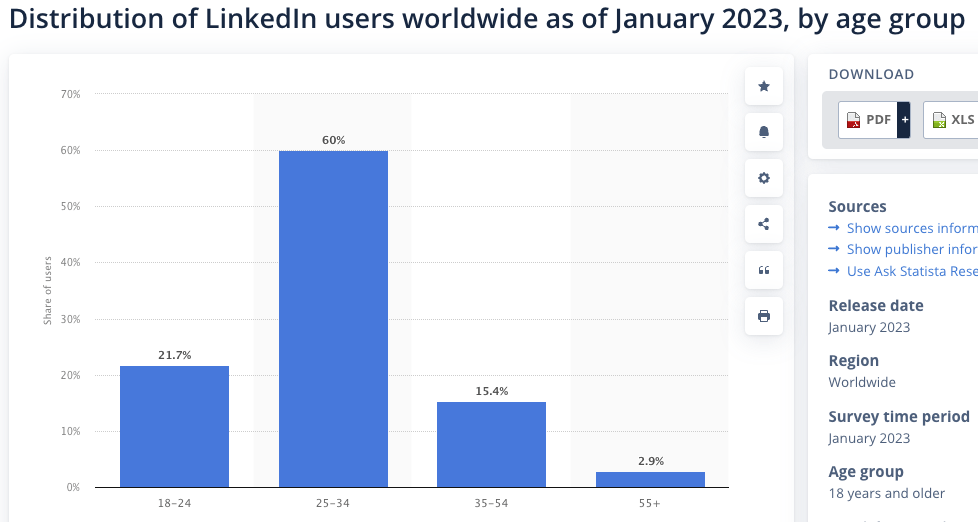
What Kind of Content Can I Post?
The platform allows users to include rich media in their content, which can be images or even video. It can also include PDF, PowerPoint or Word document uploads. LinkedIn is therefore a great way of offering grammar/vocab “cheat sheets”, explainer infographics, or study worksheets as a “freebie” to build your social following.
The two most common kinds of content are “posts” and “articles”. Posts are short form content and limited to 1300 characters. Articles on the other hand are intended for long form content, up to 125,000 characters. Articles which you’ve created tend to be displayed more prominently than posts on your LinkedIn profile page and in your author by-line.
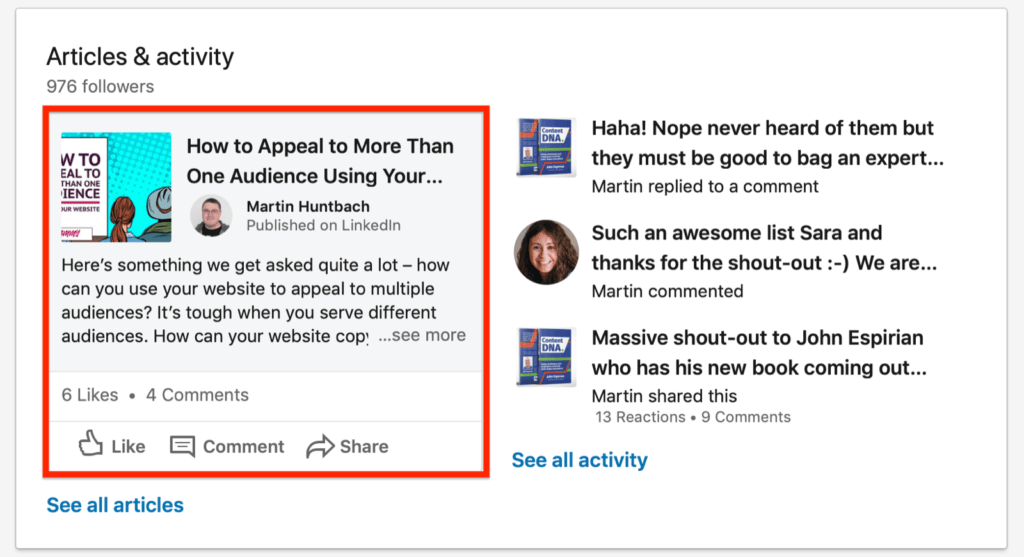
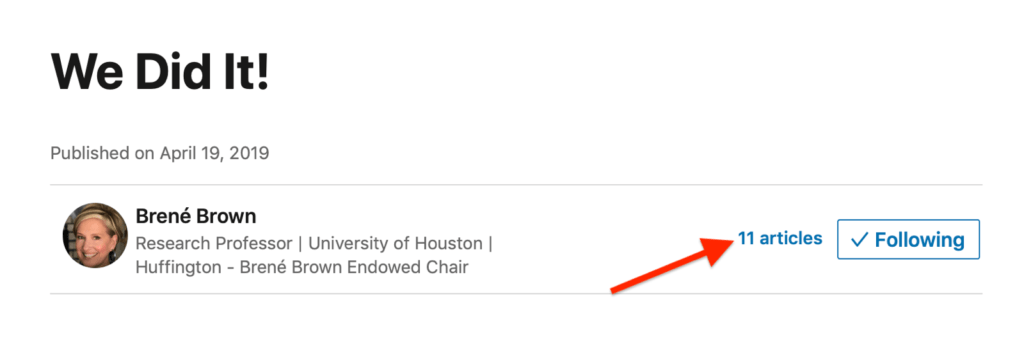
LinkedIn’s articles and posts can have a much greater “organic” (ie. “free”) reach than Facebook.
It used to be possible to make a wonderful post on Facebook and expect to get a lot of organic reach to potential new customers. Those days are mostly gone and Facebook is basically a “pay to play” platform.
LinkedIn on the other hand (for now at least) has great organic reach potential. A well constructed post or article can get viral distribution and bring in many new student leads.
Hashtags can be a great way to increase the visibility of your posts. When you make a post and enter the hashtag mark (#) and start typing a keyword, LinkedIn will suggest popular hashtags that people use for searching topics of interest to them. You should include three or four. But don’t overdo it.
A good tactic is to create a branded hashtag for your own ESL service, like #SpeakEasyESL, and have a call to action in your post that asks people to follow it. This means they should be notified when you create new content using your brand hashtag.
LinkedIn’s articles and posts are a way to show the world that:
- You are serious about your profession
- You want to be seen as a thought leader in your niche
Articles have a longer shelf life than posts on LinkedIn. You can access analytics about user engagement for each of your articles over the last 720 days versus the last 180 days for posts. LinkedIn’s analytics will reveal information about the people who have viewed your article, including:
- The person’s company
- The person’s job title
- The person’s location
LinkedIn’s analytics can be a great source of information for targeting potential new students.
Get ESL Students by Searching LinkedIn Profiles
Once you’ve created a LinkedIn profile you can search for people whose profession and location matches your target niche. Use the tools which LinkedIn offers to be hyper selective about list building. Use what Isaac Anderson from the Zeeko marketing agency calls the “Money Matrix“. You want to get ESL students who:
- Have high demand for the niche services you are offering
- Can be easily segmented by LinkedIn’s filters
Unfortunately, LinkedIn will often prevent you from directly contacting those people. Almost all the results will just be “LinkedIn Member” and you’ll probably get a message like “Profiles out of your network have limited visibility”.
LinkedIn wants you to grow your connection network organically. This creates a bit of a “chicken or the egg” dilemma. Fortunately, there is a workaround.
The Google “Site:LinkedIn.com” Hack
Almost all of those “out of your network” member listings still show a company name and a job title. The ones with a profile image are the best. You can use a simple hack to by-pass LinkedIn’s network restrictions.
Profiles on LinkedIn are indexable by Google. This is the default. It can be disabled but few people do so. Therefore, it’s possible to copy the job title and company name and do a “site search” of LinkedIn through Google using the company name and title you’ve just scraped.
Let’s do an example.
Let’s say that I search within LinkedIn for “CEO” in “People” with “Japan” as my location filter. It gives me 86,000 results. Now I could refine the search even further by adding additional filters like “Pharmaceuticals” under “Industry filters”. That reduces my target list to a more manageable 456 listings. That’s a fantastic list of industry and position specific connections that I can start reaching out to.
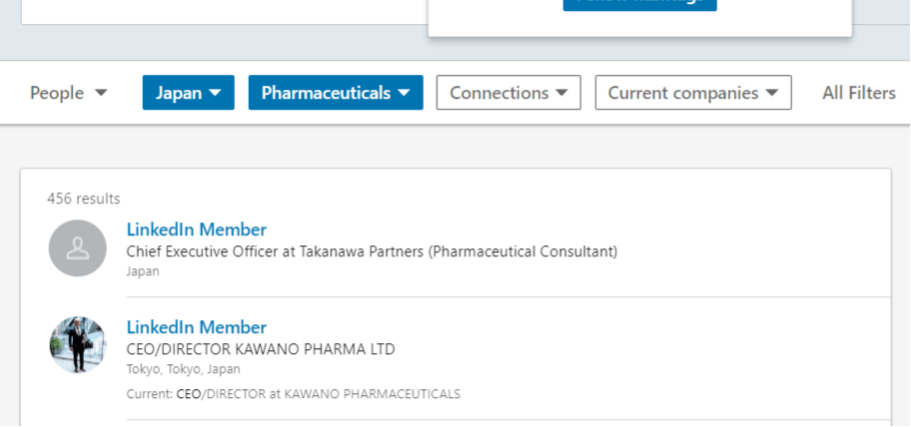
Next, I’ll take the first listing with a profile image which is “LinkedIn Member CEO/DIRECTOR KAWANO PHARMA LTD“.
Next I go over to Google and type site:linkedin.com “CEO/DIRECTOR KAWANO PHARMA LTD” (the quotes mean you are looking for content with the exact phrase).
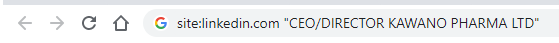
This returns a Google search results list. In this case it’s easy because there is only one perfect match. But if there were multiple names returned with the same job title I would just need to click on each one to find the matching profile picture.
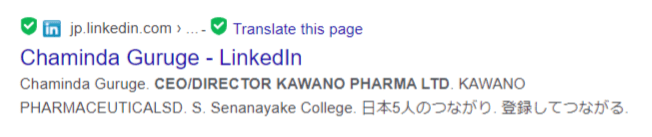
Let’s click through on the Google link and now we arrive at the CEO’s LinkedIn page. I’m currently logged into LinkedIn, so I can click on the “Connect” button and request a connection.
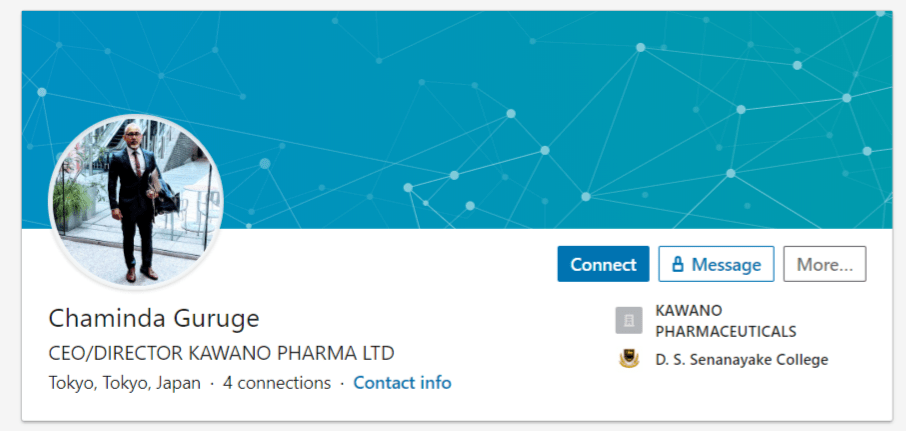
LinkedIn will give you a message saying “Your invitation to C******* G***** is on its way. You can add a note to personalize your invitation.”
IMPORTANT: This is your opportunity to add a personalized video greeting.
Loom is a free option with a Chrome extension that will let you do this.
My favorite tool though is Dubb. I usually create a short personalized greeting (being sure to use the person’s name). I say who I am and explain that I am interested in finding out more about how they use English in their professional life. Just 30 seconds is all you need. Dubb will include a GIF thumbnail preview which opens up the video when clicked.
This is HUGELY more engaging than the typical boring, generic text based connection requests which people on LinkedIn are routinely spammed with.
It’s essential that you don’t take a “mass broadcast” approach to LinkedIn lead gathering. That will almost certainly fail. Not only will your connection requests mostly get ignored but it runs the risk of having your account flagged by LinkedIn admins. In any case, you can send no more than 100 connection requests per week, and to be safe, you are probably best to keep it at a maximum of 80. You are allowed 30,000 connections in total although if you have Creator Mode enabled (see below) you can attract “Followers” who don’t count toward that limit.
LinkedIn marketing, at its best, is a guerrilla marketing approach that can take time. But it’s better to spend the effort crafting 10 custom messages that might actually get a response, than to send 100 messages that end up in the “deleted” pile. Since it will require an investment of your time, build your list wisely (refer to the Money Matrix I mentioned earlier).
Watch the following video for a demonstration of how to use the Site:LinkedIn Google Hack.
Teacherpreneur Marketing
ACADEMY
FACEBOOK GROUP
What Comes Next?
Making a connection request is the first step.
But, just like the title of that famous song by The Carpenters, we’ve only just begun.
Isaac Anderson says that the two biggest mistakes LinkedIn prospectors make are:
- Assuming everyone on their list is a qualified customer
- Assuming that every qualified customer is “ready” to buy
There is no way of knowing either of those things until you start a conversation.
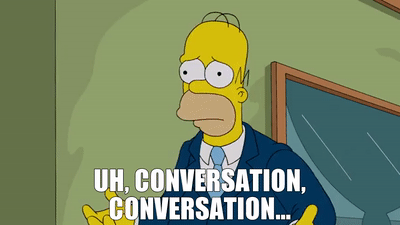
Anderson recommends the QUAD strategy.
– QUestion: Ask your new connection how they use English in their lives and what challenges they face.
– Answer: Listen and take note of what they respond with.
– Discussion: Start a dialogue with your prospective student about the information they provide.
Maybe they are ready to become your student right now, or maybe not.
Maybe they will become a student in the near future.
Maybe they can recommend you to someone who is looking for your niche language training services.
You won’t know any of these things until you build a rapport.
Building a dialogue is how you get ESL students for your business.
Nobody likes a pushy salesperson and there is no quicker way to get yourself “blocked” than by continuously pitching products and services to people who aren’t interested.
Remember. You approached them. Not the other way around. Be respectful of that dynamic.
If (and when) they ARE interested they will most likely let you know.
Group Therapy Time
LinkedIn also has groups, which offers an additional way to get ESL students in your niche. For example, if your specialty is offering English training to non-English speaking dentists who want to attend international conferences, start by looking for LinkedIn groups that are related to that niche. I suggest you join as many as you can that you think are relevant.
When you submit posts or articles you can choose who sees that content e.g. “Anyone”, “Connections Only” or “Group Members”. Creating focused content and broadcasting specifically to the right groups is a sure way of raising awareness that you would like to get ESL students.
To discover relevant groups, use the LinkedIn search tools. Unfortunately there doesn’t seem to be a way to filter groups by a language or location filter.
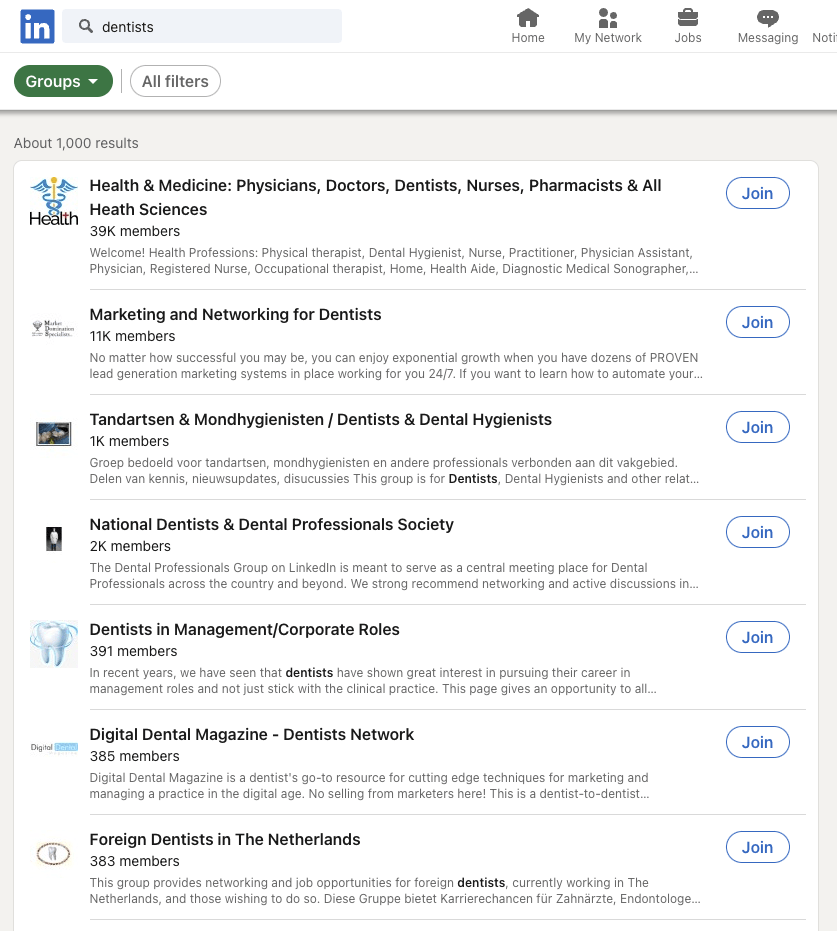
You can find the groups you belong to by clicking on the ‘Work’ grid on your Navigation bar.
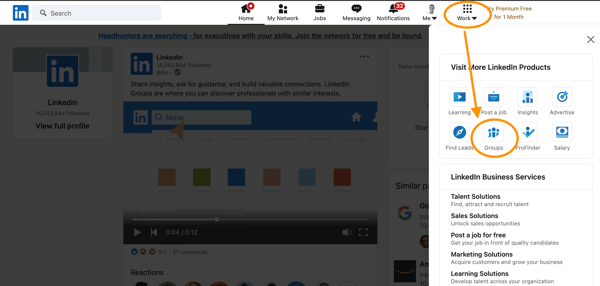
The ‘Interests’ section at the bottom portion of each LinkedIn profile displays which groups that person is a member of. So when you make a connection with somebody who fits your “ideal client” persona, check what groups they belong to. This might give you some good clues about which groups you should also join, in order to connect with more people in your target audience.
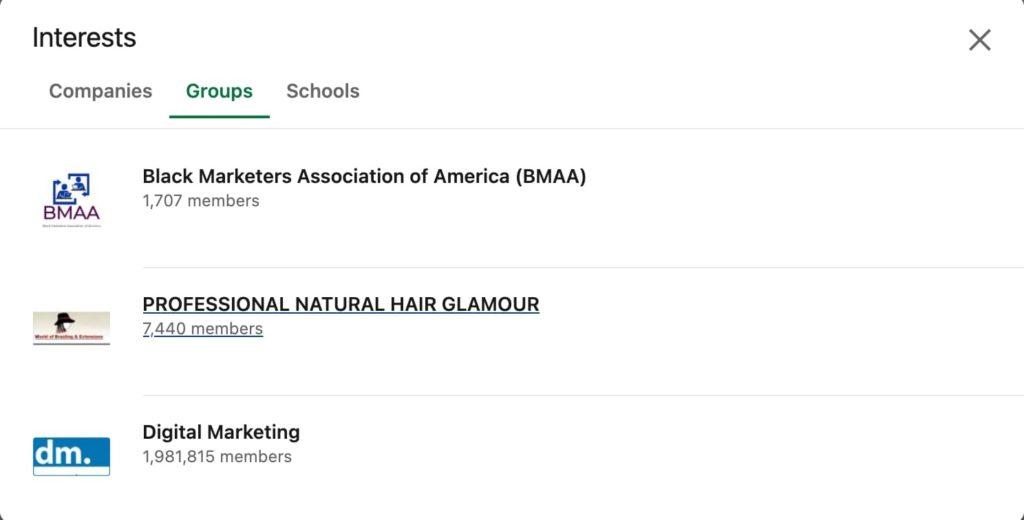
LinkedIn Polls
Creating a poll is a great way to build engagement AND collect excellent market research about the type of ESL content you should be offering. For example, make a simple poll like “What do you find most difficult about using English at your company?” and provide a few multiple choice options. Don’t overcomplicate it. You want to encourage people to respond. LinkedIn will allow polls to run for up to two weeks (better than Twitter which has a seven-day limit).
Some poll basics to keep in mind:
- Only the person who is running the poll can see how each person has voted
- Your network can see the volume of votes for each option, but not who has voted for which option
- You can change your vote but you can only vote once
- Polls cannot be edited but can be deleted by the owner
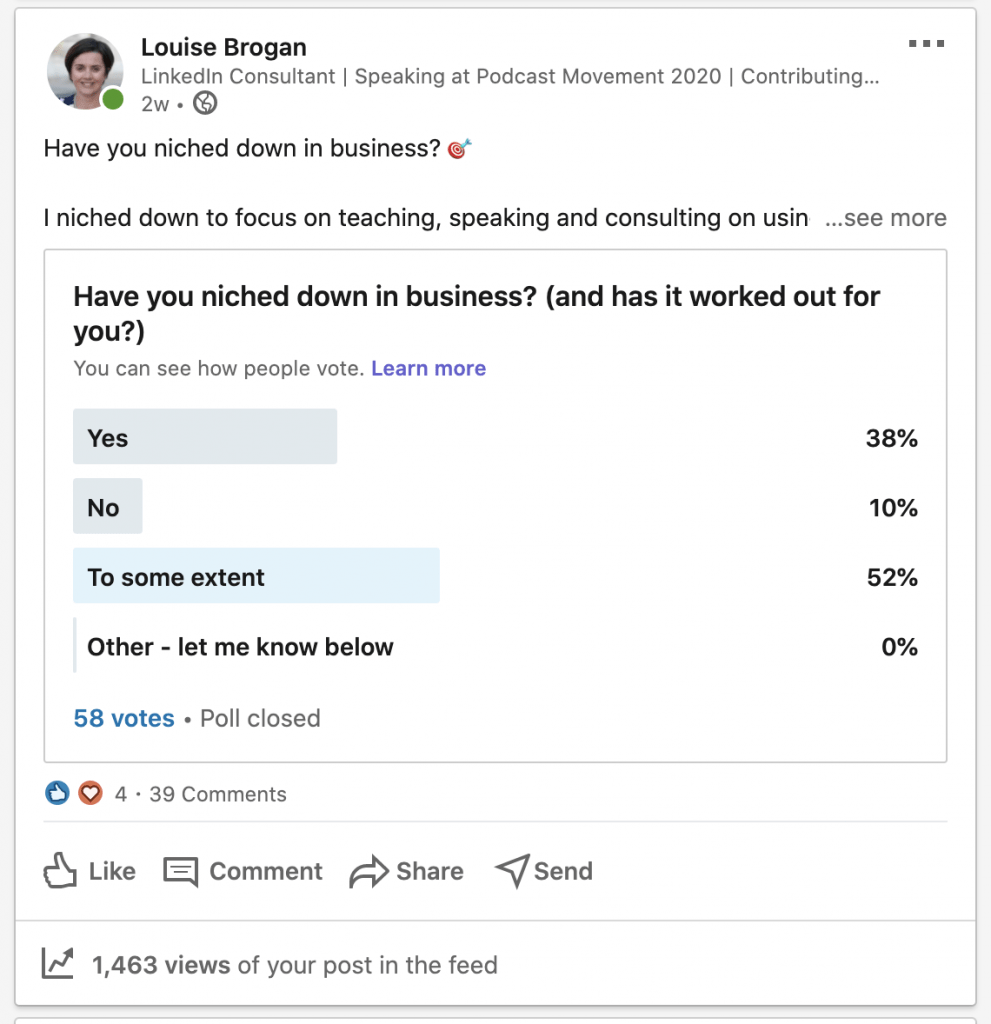
TWO BONUS TIPS !!
PRO TIP #1: Sales Navigator
Creating a LinkedIn profile and using it to build your prospect list is free. But if you want to take your LinkedIn prospecting up to “Ninja Level” I suggest getting a “Sales Navigator” level account. It’s a bit pricey ($80/mth) but you can get a free trial for 30 days which should be enough time to at least build a good starting list of connections.
One of the benefits of Sales Navigator is that it increases the number of profiles that you can view. For users on a free plan, it is recommended to keep your profile views below 250 per day. With Sales Navigator you can extend that to 1000 per day.
Another advantage of a Sales Navigator account over a standard account is that it gives you access to what are called “Boolean” search operators. Boolean search allows you to filter out “false positives” from your search results by modifying search queries with logical operators such as “AND” , “NOT” & “OR”.
Watch the video below for a more detailed explanation. Remember, this featured isn’t available on a free LinkedIn account.
PRO TIP #2: LinkedIn Creator Mode
LinkedIn “Creator Mode” is a relatively new feature that is available to all LinkedIn users. When enabled, it unlocks additional features that can help users build their personal brand, reach a wider audience, and engage with their followers more effectively.
Some of the features that are available in Creator Mode include the ability to add a “Creator” badge to your profile, showcase your “Featured” content at the top of your profile, and access insights into your followers and content performance.
So Get Connecting
There you have it.
If you want to get ESL students for your online language business, LinkedIn is an absolute gold mine.
Use it wisely and you’ll quickly build a formidable network of connections that could be a source of direct leads and referrals for your business. Be generous with helping others.
Listen to what they say. Don’t be a pushy salesperson.
It will pay off in time.
Update: If you found this article useful, be sure to check out my interview with Tara Cull who is reaping big ESL successes by using LinkedIn to find niche ESL students.
The author of this post lives in Japan with his wife and family. He has taught English part-time (online and off) for more than a decade. He is passionate about WordPress consulting, online marketing and using the power of the internet to help people achieve their dreams.
He thinks that until you’ve tried sashimi tuna with wasabi, soy sauce, hot sake and a cold beer chaser, you just haven’t lived.

