The internet gives language teachers some advantages over the bricks-and-mortar classroom. It offers access to a much wider variety and greater number of potential students. However, there is no denying that transitioning from the physical classroom to online language teaching brings with it some unique challenges.
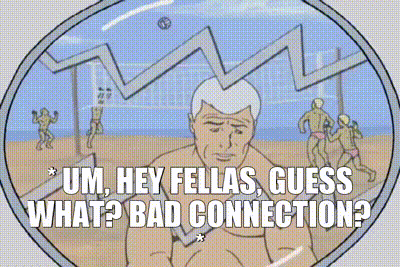
The medium itself takes a little getting used to. Talking with another human being via video conferencing is something most adults have probably done by now. But there is still something “special” about being within physical proximity of a conversation partner. Virtual webinars, online meetups and web classes can all be great experiences. However, they aren’t quite the same as being together in a room. It sometimes feels that the other person just isn’t as “present” as we would like.
Table of Contents
Adapt Your Teaching Style
To overcome that barrier as a teacher means being more “animated” than we would in a physical classroom. Especially with children’s lessons, try to overemphasize your emotional reactions. Use hand gestures like “high five” on the screen. Play games that require simple body movements like “heads, shoulders, knees and toes”. Some teachers even incorporate “yoga breaks”, “dance offs” or spelling out letters in the air. Another great idea is to give young students a timed “scavenger hunt task” where, for example, they have 10 seconds to “find something orange” in their room and bring it to the camera (shout out to @kaleysclassroom on Instagram for the idea). Get the student to physically engage with you, just like they would in a classroom environment. A wireless headphone device can be a valuable asset for lessons like this because it gives the instructor more physical freedom to move around.
Leverage the digital medium to your advantage. For example, some video communication tools will allow you to display “emojis” like hand clap gestures, thumbs up gestures, ![]() love heart symbols
love heart symbols ![]() and more. This can be a great way, even with adults, to provide positive reinforcement and add an extra fun dimension to your lesson.
and more. This can be a great way, even with adults, to provide positive reinforcement and add an extra fun dimension to your lesson.
A few video communication systems like Zoom have a “virtual background” option. This is a great way to add additional “flavor” to your online language lessons. Let’s say you have a lesson with a student who is planning a business trip to the USA. You can replace your background with an image of New York City. Zoom even allows a video background. So if your student is preparing for a trip to Hawaii, why not make the background a sunny beach with swaying palm trees. Little customizations to your lesson environment like these will help keep the student engaged. They also show that you have taken the time to think about the student’s language learning goals. Just be careful not to pick something that will be too distracting or put too much strain on your communication bandwidth resources.
Most video communication systems also have the ability to record your lesson. This is actually an advantage over the classroom where camera angles, lighting and audio capture could be problematic. With online lesson recordings, you can pretty much guarantee that the recorded experience will replicate what the students actually saw and heard in their virtual classroom. This is a great opportunity for your students to review lessons and extract more value from their time with you. Just remember to discuss lesson recording policies in advance and make sure you include a full explanation of how they will be done in your lesson program Terms and Conditions.
Teacherpreneur Marketing
ACADEMY
FACEBOOK GROUP
Online Language Teaching Without a Camera
So what can you do about situations where the student doesn’t want to (or can’t) use a camera i.e. they want to have an “audio only” lesson? For example, I’ve had students who say that they want to improve their ability to deal with telephone calls and conference call meetings in English. In those cases of course they don’t have the luxury of seeing “non-verbal” cues from their counterpart. In the rare cases where that happens, I usually push back by telling the student we can still conduct the presentation and practice of language items using a camera but simply switch off the cameras for a more “realistic” role-play exercise.
There are also cases (I’ve heard) of students who feel shy about appearing on camera. This might be the case for some ladies who want to avoid the necessity of putting on makeup, and maybe people who don’t like others to “see” their home environment. In those scenarios, it’s a judgement call for you to make.
Personally, I think that making a “connection” between student and teacher is an important part of the learning process. It’s hard to build a bond with somebody without looking them in the eye. Humans have evolved with the ability to interpret each other’s “internal voice” by looking for and reacting to non-verbal cues like posture, mannerisms, facial expressions, and eye movements. When those communication cues are not available, it becomes harder to build trust, empathy, and cooperation. Those are important elements to develop in any student-teacher relationship.
Bring the Outside World into Your Virtual Classroom
Another advantage of the virtual teaching environment is the ability to easily incorporate “authentic” language material into the lesson.
I am drawing a distinction here between “instructional” material like:
- textbook pages
- vocab cue cards
- grammar cheat sheets
versus “realia” like:
- restaurant website menus
- YouTube videos
- online newspaper articles
For example, in the virtual classroom, if you suddenly learn that your student has a soft spot for Carl’s Jr hamburgers, it’s a simple exercise to Google the restaurant, find their menu page and share the screen. That opens up a customized learning situation if it aligns with the lesson goal. In a physical classroom, of course you could still bring in a laptop of tablet but screen sharing gives the teacher a much better ability to highlight and draw the student’s attention to items in a non-disruptive way. Some communication tools like Vectera provide a “co-browsing” feature where you can explore a live website together with your student and set them goals which require using their language knowledge. Students generally enjoy “authentic” material as part of the lesson curriculum if it is used appropriately i.e. not so difficult that they find it overwhelming.

What would you like to order from our menu, sir?
Everyone Loves a Meme
Using a portion of a YouTube video might also be a fun way to spice up your lesson. The website getyarn.io has hundreds of popular movies broken down into two or three second scenes that you can use for creating GIFs and Meme images. The site also has a free feature where you can string together a few of these scenes into a “story” that you can publish as a shareable URL or embed elsewhere. What a great way to highlight the authentic use of some target language and add creativity to your online language teaching! For example, I can easily imagine leveraging this scene from “National Lampoons Family Vacation” into a lesson about “Making a Customer Complaint” (works best on laptops/desktop environments). Nobody said we couldn’t have fun, right ?![]()
Remember though to familiarize yourself with any legal issues about using online materials in your lesson. “Fair use” protection is a bit of a gray area that is beyond my scope to advise on. YouTube has published an easy guide on how it considers “fair use” applies to the use of copyrighted work on its own channel. You should consider how the same principles apply to your own online language teaching activities.
Be Ready to Offer Tech Support
In addition to helping students navigate a new language, you may need to help them deal with the problems of unfamiliar technology. There will be occasions where you need to wear two hats. One as the language instructor and one as the IT support help desk!
It goes without saying that you should be fully familiar with your online language teaching tools. You should know how to launch and configure your communication apps. You should have a basic understanding of how to trouble shoot potential problems such as video or audio glitches. Sometimes it will be a device issue like a microphone that simply isn’t turned on. It’s a good idea to have a checklist of simple things that a student can check on their end before each lesson to reduce the potential for trouble.
You can avoid delays to the start of your lessons by asking students to test their video and audio ahead of time. Encourage your student to check for software updates with enough time before the lesson will start to install the new version (and perhaps reboot the device). And don’t forget that sometimes YOU can be the problem. It’s happened to myself where I spent a few frustrating minutes trying to trouble shoot with a student who couldn’t hear me only to realize that MY microphone was muted. Ah! ![]()
It’s a Brave New World, Baby!
So in summary, the online environment IS a bit different to teaching in the physical classroom. Remember that what you’ve learned about teaching there might not necessarily work in the online realm, that you might need to adapt your teaching style and that there are a lot of potential opportunities to leverage digital teaching to your advantage. With a positive attitude, energy and a bit of creativity, you and your students should be able to create a fun, engaging and productive learning environment.
What do you think? Have you found any English teaching techniques that work uniquely well in the online classroom? Leave a comment below.
The author of this post lives in Japan with his wife and family. He has taught English part-time (online and off) for more than a decade. He is passionate about WordPress consulting, online marketing and using the power of the internet to help people achieve their dreams.
He thinks that until you’ve tried sashimi tuna with wasabi, soy sauce, hot sake and a cold beer chaser, you just haven’t lived.


